
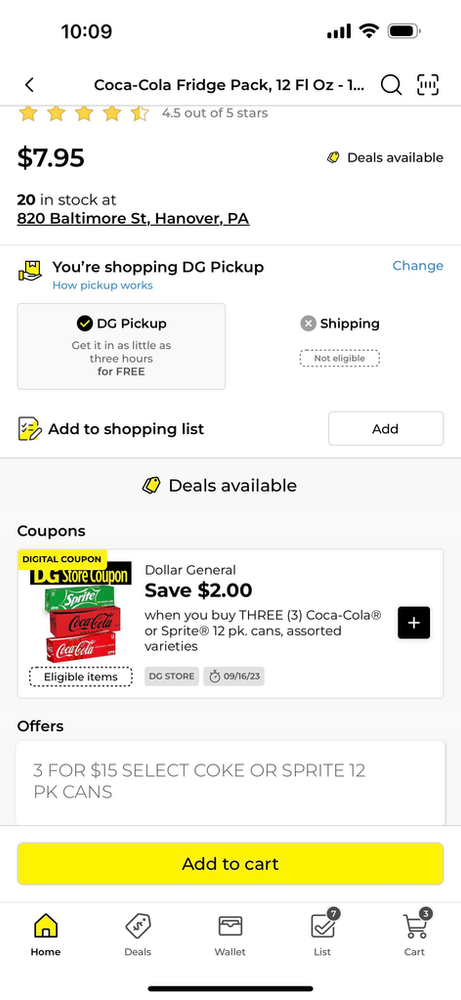
-
Open up your app and start planning. DO THIS BEFORE SATURDAY. Use the app as a tool to see prices. You are going to go buy the current sale price. IE if sodas are 3 for $15.00 You will put $15.00 in the price category. The sale prices for items like the sodas will be at the bottom of the product page under DO NOT ADD ITEMS TO YOUR LIST OR CART. THIS MAY, AND I AM ONLY SAYING MAY EFFECT YOUR COUPONS COMING OFF Add some items you need to get to $25.00. If the app goes down on Saturday your coupons should still work. The only kink this may throw into the mix is you may not be able to scan the product. PLAN FOR THAT ALSO. May do a trial run during the week to scan your items. Also, make sure to go early. The app seems to crash around 10-11 am eastern time.
2. Add all of your items to the sheet to get to $25.00 by the current sale price.(the hseet is below) I always try to do 26 only because I feel like a $25.00 total may just confuse the already confused system.
3. Write down your digital coupons that you are going to use. CLIP THOSE COUPONS BEFORE GOING TO THE STORE
4. Do you have any instant savings? Instant savings is deals like the save $3.00 instantly when you spend $15.00 on Scott paper items. If you have any instant savings please add items to cover the instant savings. In this case it will be $28.00
5. Total your products
6. Total your coupons
7. Minus your coupons from your total
8. This should be your total when shopping, Remember some wiggle room for taxes and fees.
9.Make a list of substitutable items in case your store is out of items.
Here is the Planning Sheet That I use for Saturday Shopping. Click on the sheet and screen shot.
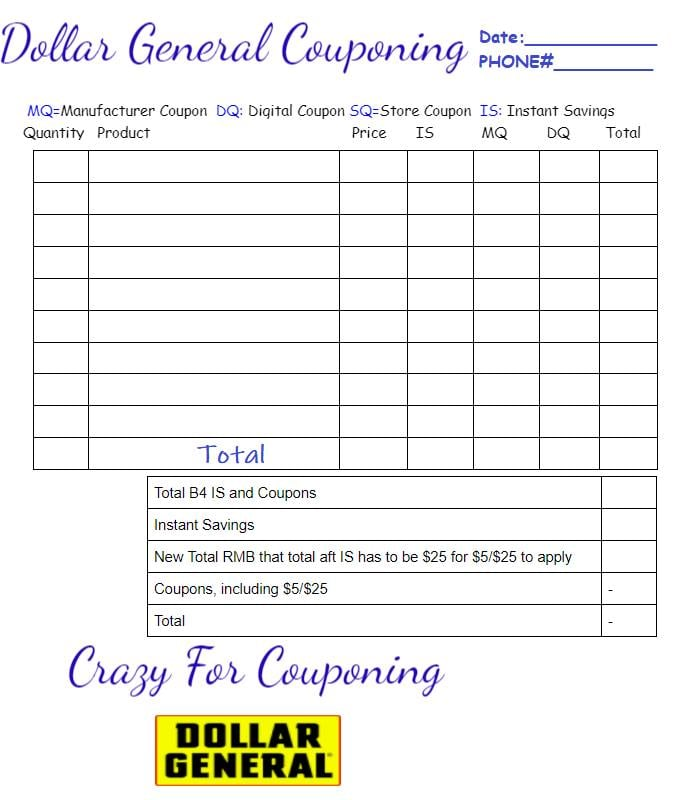
Now it is time to shop
-
Open your app right outside the store. I do mine in my car. MAKE SURE YOU GET TO THE FINAL PAGE WHERE IT SAYS YOU ARE CONNECTED. Get complete instructions here https://www.crazyforcouponing.com/post/yes-dollar-general-wifi-works
-
Go into the store with your list. Start collecting your items
-
Scan your items from the front page of your app. Scan the items to make sure your coupon pops up on that particular scent. Sometimes the items will attach in app and not at the store and vice versa. AGAIN; DO NOT ADD ITEMS TO YOUR LIST OR CART. THIS MAY, AND I AM ONLY SAYING MAY EFFECT YOUR COUPONS COMING OFF
-
Make sure that your items match what your list says. DO NOT STRAY FROM YOUR LIST WITHOUT preparing for it. If you need other items make separate transactions. If you are just starting out, do one transaction at a time and take notes of what may or may not have been wrong. Then do another transaction if you are planning or needing other items. This will just ensure you are focusing and taking your time. Trying to tackle too many at one time, especially starting out leave us room to make mistakes.
Now you have shopped. It is time to make sure your $25.00 off $5.00 Coupon came off. You will see a “store discount” list under each item and two with the gain coupon. IF you are seeing the store discount add them up. They should add to $5.00. NOW sometimes I have added $4.98 and sometimes it has been over $6.00 so don’t ask why, because I have no idea. If the store discount isn't there, make sure you do not have any instant savings, or the prices of your product are adding up to $25.00. You can always post in the group and ask if it came off or run a scenario by us.

saturday-5-00-off-25-00-dollar-general-shopping-the-key-to-success







