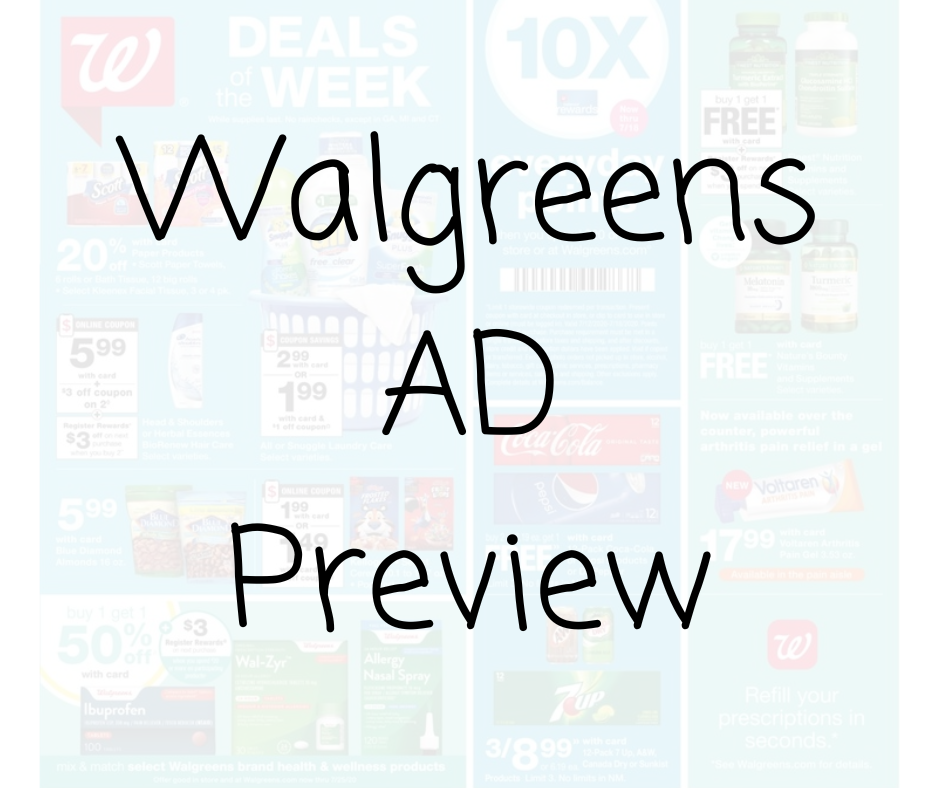Walgreens Couponing
Learn How To Coupon & Save At Walgreens
Walgreens is a couponer’s paradise with its blend of weekly sales, digital coupons, and rewards programs. If you’re new to couponing or want to master Walgreens’ system, this guide will take you step by step, from preparation to checkout success.
Step 1: Understand Walgreens’ Rewards Program
Before you dive into couponing, familiarize yourself with Walgreens’ rewards program, myWalgreens:
- myWalgreens Membership: Sign up for free online or in-store to earn Walgreens Cash on eligible purchases.
- Earn 1% Walgreens Cash on most purchases.
- Earn 5% Walgreens Cash on Walgreens-branded items.
- Weekly Boosters: Look out for digital offers like “Spend $20, get $5 Walgreens Cash.”
Step 2: Gather Your Coupons
Walgreens accepts multiple types of coupons. Here’s what you’ll need:
- Digital Coupons: Clip these directly from the Walgreens app or website.
- Check the “Savings” section for manufacturer and store coupons.
- Manufacturer Coupons: Find these in your Sunday newspaper, coupon inserts, or websites like Coupons.com. You can find a ton of manufacturer coupons in the Walgreens app.
- Walgreens Monthly Coupon Booklet: Available in-store near the front(BE PREPARED THAT MOST STORES DO NOT CARRY THE BOOKLETS ANY LONGER) or digitally on the app. These are store coupons that can be stacked with manufacturer coupons for bigger savings.
- Catalina Coupons: These are printed at checkout and can be used on future purchases.
Step 3: Plan Your Shopping Trip
To maximize your savings, planning is key:
- Check the Weekly Ad: Walgreens’ weekly ad is released every Sunday. Browse it for deals and match them with your coupons.
- Use Coupon Matchup Sites: Websites and apps like Krazy Coupon Lady or Crazy For Couponing often have Walgreens-specific matchups to show you how to combine coupons for the best deals.
- Create a Shopping List: Write down the items, their prices, and the coupons you plan to use.
Step 4: Learn Walgreens’ Coupon Policy
Understanding Walgreens’ coupon policy ensures smooth transactions:
- One Manufacturer Coupon + One Store Coupon: You can stack one of each per item.
- Register Rewards: These act like Walgreens Cash but can’t be earned and redeemed in the same transaction.
- Digital Coupons: These are automatically applied at checkout when your myWalgreens account is linked.
- Coupon Limit: Walgreens’ system only allows one coupon per item, even if the coupon’s value exceeds the item’s price.
Step 5: Shop Smart
While shopping, keep these tips in mind:
- Split Transactions: If you have a “Spend $20, earn $5 Walgreens Cash” booster, do this in a separate transaction from one where you redeem Walgreens Cash.
- Check Expiration Dates: Ensure your coupons are valid.
- Price Match: Walgreens will price match its own online prices in-store.
Step 6: Master the Checkout
Approach checkout strategically:
- Scan myWalgreens Card First: This ensures your digital coupons and rewards are applied.
- Present Paper Coupons: Hand over manufacturer and store coupons.
- Use Register Rewards: Apply these last to cover your out-of-pocket costs.
Step 7: Track Your Savings
After checkout, review your receipt:
- Check if all coupons were applied.
- Confirm Walgreens Cash or Register Rewards earned.
- Log your savings to track your progress.
Bonus Tips for Success
- Shop on Sundays: The best time to snag in-demand deals before they sell out.
- Rain Checks: If a sale item is out of stock, ask for a rain check to buy it later at the same price.
- Walgreens App: Use it to scan barcodes for available coupons while shopping.
- Join Online Communities: Follow couponing groups and blogs for insider tips.
With this guide, you’re ready to tackle Walgreens and score big savings. Remember, patience and practice make perfect. Happy couponing!